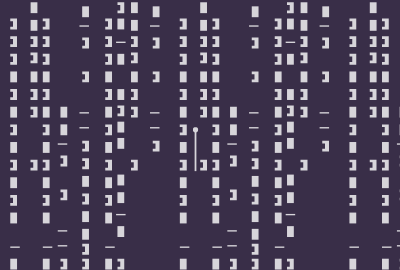频道首页
目录
day20
收藏
0

day20
TCP开发练习
实现聊天功能
服务器端
public class ChatServer {
public static void main(String[] args) {
ExecutorService es = Executors.newCachedThreadPool();
try(ServerSocket listener = new ServerSocket(6666)) {
while(true){
Socket socket = listener.accept();
es.submit(new HandlerSocket(socket));
}
} catch (IOException e) {
System.out.println("服务器关闭。。。");
es.shutdown();
}
}
static class HandlerSocket implements Runnable{
private Socket socket;
public HandlerSocket(Socket socket) {
this.socket = socket;
}
@Override
public void run() {
if(socket != null){
try(Socket s = socket;BufferedReader br = new BufferedReader(
new InputStreamReader(socket.getInputStream(),"utf-8"));) {
String line;
while((line = br.readLine()) != null){
System.out.println(s.getInetAddress()+"说"+line);
}
System.out.println(s.getInetAddress()+"客户端退出了。。。");
} catch (IOException e) {
System.out.println(socket.getInetAddress()+"客户端非正常关闭。。。");
}
}
}
}
}
客户端
public class ChatClient {
public static void main(String[] args) {
try( Socket socket = new Socket("10.9.44.174",6666);
BufferedWriter bw = new BufferedWriter(
new OutputStreamWriter(socket.getOutputStream(),"utf-8"))) {
Scanner sc = new Scanner(System.in);
while (true){
String data = sc.next();
bw.write(data);
bw.newLine();
bw.flush();
if(data.equals("886")){
break;
}
}
} catch (Exception e) {
System.out.println("客户端非正常关闭。。。");
}
}
}
实现注册功能
服务器端
public class RegistServer {
public static void main(String[] args) {
ServerSocket listener=null;
Socket socket=null;
ObjectInputStream ois=null;
BufferedWriter bw=null;
try {
//1创建ServerSocket对象
listener=new ServerSocket(10086);
//2开始侦听
System.out.println("注册服务器已启动...");
socket = listener.accept();
//3获取输入流
// InputStream is = socket.getInputStream();
ois=new ObjectInputStream(socket.getInputStream());
bw=new BufferedWriter(new OutputStreamWriter(socket.getOutputStream(),"utf-8"));
//4处理
User user=(User) ois.readObject();
//4.1 读取硬盘中的所有用户信息
List<User> list = readUser();
boolean flag=false;
if (list != null) {
for (User u : list) {
if(u.getName().equals(user.getName())){
flag=true;//存在
break;
}
}
}else{
list=new ArrayList<>();//初始化集合
}
if(!flag){
list.add(user);
//4.2把用户信息写入硬盘
writeUser(list);
//回复注册成功
bw.write("注册成功");
}else{
bw.write("用户名已存在");
}
bw.newLine();
bw.flush();
} catch (Exception e) {
e.printStackTrace();
}finally {
try {
bw.close();
ois.close();
socket.close();
listener.close();
} catch (IOException e) {
e.printStackTrace();
}
}
}
//读取硬盘中的所有用户信息
public static List<User> readUser(){
File file=new File("d:\\users.bin");
List<User> list=null;
if(file.exists()) {
try(ObjectInputStream ois=new ObjectInputStream(new FileInputStream(file))) {
list=(List<User>)ois.readObject();
for (User user : list) {
System.out.println("================已经注册用户列表================");
System.out.println(user);
}
} catch (Exception e) {
}
}
return list;
}
//把用户信息写入硬盘
public static void writeUser(List<User> list){
try (ObjectOutputStream oos=new ObjectOutputStream(new FileOutputStream("d:\\users.bin",true))){
oos.writeObject(list);
} catch (Exception e) {
throw new RuntimeException(e);
}
}
}
客户端
public class RegistClient {
public static void main(String[] args) {
Socket socket=null;
ObjectOutputStream oos=null;
BufferedReader br=null;
try {
//1创建Socket对象,并指定服务器的地址和端口号
socket=new Socket("10.9.44.199",10086);
//2获取输出流、输入流
//OutputStream os = socket.getOutputStream();
oos=new ObjectOutputStream(socket.getOutputStream());
br=new BufferedReader(new InputStreamReader(socket.getInputStream(),"utf-8"));
//3处理
//3.1 发送对象
User user=new User(1,"zhangsan1","123456",20,99);
oos.writeObject(user);
oos.flush();
//3.2读取回复
String replay = br.readLine();
System.out.println("服务器回复:"+replay);
} catch (IOException e) {
e.printStackTrace();
}finally {
try {
br.close();
oos.close();
socket.close();
} catch (IOException e) {
e.printStackTrace();
}
}
}
}
UDP开发练习
广播聊天
接受端
public class ChatReceiver {
public static void main(String[] args){
try(DatagramSocket ds = new DatagramSocket(6666)) {
byte[] buf = new byte[1024*64];
DatagramPacket dp = new DatagramPacket(buf, buf.length);
System.out.println("聊天室已启动");
while(true){
ds.receive(dp);
String s = new String(dp.getData(), 0, dp.getLength());;
System.out.println(dp.getAddress().getHostAddress()+"的"+dp.getAddress().getHostName()+"说"+s);
}
} catch (Exception e) {
throw new RuntimeException(e);
}
}
}
发送端
public class ChatSender {
public static void main(String[] args) {
try( DatagramSocket ds = new DatagramSocket()) {
Scanner sc = new Scanner(System.in);
while(true){
String data =sc.next();
DatagramPacket dp = new DatagramPacket(
data.getBytes(),data.getBytes().length,
InetAddress.getByName("10.9.44.255"),6666);
ds.send(dp);
if(data.equals("886")) break;
}
} catch (IOException e) {
throw new RuntimeException(e);
}
}
}
反射
什么是反射
在程序运行中,把Java类中的各种成分映射成单独的Java对象进行操作
获取类对象
通过类的实例,获取类对象
Student s = new Student();
Class c = s.getClass();
通过类名获取类对象
Class c = 类名.class;
通过静态方法获取类对象(推荐:耦合性低,灵活)
Class c=Class.forName(“包名.类名”);
常用方法(c.)
- public String getName()
- public Package getPackage()
- public Class getSuperclass()
- public Class[] getInterfaces()
- public Field[] getFields()
- public Method[] getMethods()//获取所有的公开方法,包含继承的
- public Method[] getDeclaredMethods()//获取所有的方法,包含非公开的,不包括继承
- public Constructor[] getConstructors()
- public T newInstance()
Java中创建对象的四种方式
- 使用new关键字
Student s1 = new Student();
- 反射
//无参
Constructor<?> constructor = class3.getConstructor();
Student s2 = (Student) constructor.newInstance();
System.out.println(s2.getName());
//有参
Constructor<?> constructor1 = class3.getConstructor(String.class,int.class);
Student s3 = (Student) constructor1.newInstance("zhao",2);
System.out.println(s3.getName());
- 反序列化(不会调用构造方法)
//反序列化
ObjectInputStream objectInputStream = new ObjectInputStream(new FileInputStream("d:\\stu.bin"));
Student s5 = (Student) objectInputStream.readObject();
- 克隆(不会调用构造方法)
//克隆
Student s6 = (Student) s3.clone();
//字符串的HashCode都已经从写需要使用 System.identityHashCode()方法
//实现String类型数据的深度拷贝
@Override
protected Object clone() throws CloneNotSupportedException {
Student s = (Student) super.clone();
s.name = new String(s.name);
return s;
}
//无参方法
Method show1 = class1.getMethod("show");
show1.invoke(s3);
//有参方法
Method show2 = class1.getMethod("show",String.class);
show2.invoke(s3,"123");
//静态方法
Method method1 = class1.getMethod("method1");
method1.invoke(null);
//访问私有方法
Method method2 = class1.getDeclaredMethod("method2");
//让访问权限无效
method2.setAccessible(true);
method2.invoke(s3);
内省
public class Test {
public static void main(String[] args) throws Exception{
//不使用反射
Student s1 = new Student();
s1.setName("赵云");
s1.setAge(18);
System.out.println(s1);
//使用反射
Class<?> class1 = Class.forName("week05.day01.reflex.Student");
Student s2 = (Student) class1.newInstance();
String p1 ="name";
String p2 = "age";
Method method1 = class1.getMethod("set"+Character.toUpperCase(p1.charAt(0))
+ p1.substring(1),class1.getDeclaredField(p1).getType());
Method method2 = class1.getMethod("set"+Character.toUpperCase(p2.charAt(0))
+ p2.substring(1),class1.getDeclaredField(p2).getType());
method1.setAccessible(true);
method1.invoke(s2,"李白");
method2.invoke(s2,18);
System.out.println(s2);
//使用内省:使用反射机制给属性赋值的一种方式
//propertyDescripor:代表一个属性
Student s3 = (Student) class1.newInstance();
PropertyDescriptor pd1 = new PropertyDescriptor(p1,class1);
PropertyDescriptor pd2 = new PropertyDescriptor(p2,class1);
// Method writeMethod1 = pd1.getWriteMethod();
// Method writeMethod2 = pd2.getWriteMethod();
pd1.getWriteMethod().invoke(s3,"刘备");
pd2.getWriteMethod().invoke(s3,18);
System.out.println(s3);
System.out.println("==============Introspector===============");
//BeanInfo: 类的信息对象
//内省的属性:指的是类中包含的getXxx,setXxx,isXxx,xxx就是内省的属性
//获取对象信息
BeanInfo beanInfo = Introspector.getBeanInfo(class1);
//获取信息中的属性
PropertyDescriptor[] propertyDescriptors = beanInfo.getPropertyDescriptors();
//遍历信息中的属性
for (PropertyDescriptor propertyDescriptor : propertyDescriptors) {
System.out.println(propertyDescriptor.getName());
}
}
}
内省注意事项:
- 使用内省:是使用反射机制给属性赋值的一种方式
- 内省的属性:指的是类中包含的getXxx,setXxx,isXxx,xxx就是内省的属性
- 内省的工具类Introspector
主页
会议室
Git管理
文章
云文档
看板