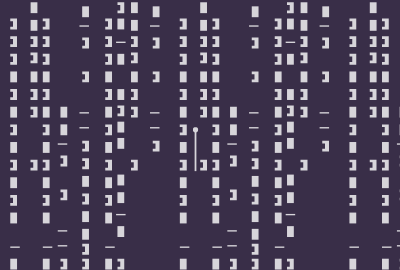day19
I/O

File类
概念:代表物理盘符中的一个文件或者文件夹【目录】。
方法:
- createNewFile()//创建一个新文件
- mkdir()//创建一个新目录
- delete()//删除文件或空目录
- exists()//判断File对象所对象所代表的对象是否存在
- getAbsolutePath()//获取文件的绝对路径
- getName()//取得名字
- getPath()//获取文件、目录所在的目录
- isDirectory()//是否是目录
- isFile()//是否是文件
- length()//获得文件的长度
- listFiles()//列出目录中的所有内容
- renameTo()//修改文件名
FileFileter接口
- public interface FileFilter
- boolean accept(File pathname)
- 当调用File类中的listFiles()方法时,支持传入FileFilter接口接口实现类,对获取文件进行过滤,只有满足条件的文件的才可出现在listFiles()的返回值中
FileInputStream
public int read(byte[] b) //从流中读取多个字节,将读到内容存入b数组,返回实际读到的字节数;如果达到文件的尾部,则返回-1
FileOutputStream(new File,true)
- true 不覆盖文件,追加操作
- public void write(byte[] b) //一次写多个字节,将b数组中所有字节,写入输出流
BufferedInputStream和BufferedOutputStream
public static void main(String[] args) throws IOException {
BufferedInputStream bis = new BufferedInputStream(
new FileInputStream("d:\\duo.jpg"));
BufferedOutputStream bos = new BufferedOutputStream(
new FileOutputStream("d:\\111.jpg"));
int data;
while ((data = bis.read()) != -1){// bis.read()返回int类型的实际读到的字节数
bos.write(data);
}
bos.flush();//刷新缓存区,把剩下的数据从缓存区加入到文件
bis.close();
bos.close();//自动刷新缓存区,加入数据
}
对象流
对象流:ObjectOutputStream/ObjectInputStream
增强了缓冲区功能
增强了读写8种基本数据类型和字符串功能
增强了读写对象的功能
- readObject() 从流中读取一个对象
- writeObject(Object obj) 向流中写入一个对象
使用对象流传输对象的过程称为序列化和反序列化
对象序列化和反序列化
序列化
把对象写入到硬盘或网络中的过程。
反序列化
把硬盘或网络的二进制文件读取到内存形成对象的过程。
对象序列化的细节
- 序列化类及其对象属性必须实现Serializable接口
- transient修饰为临时属性不参与序列化,static属性不参与序列化
- 使用serialVersionUID属性保证序列化的类和反序列化的类是同一个类
public class TestObjectOutputAndInputStream {
public static void main(String[] args) throws IOException, ClassNotFoundException {
Student s1 = new Student("张三", 20);
ObjectOutputStream oos = new ObjectOutputStream(
new FileOutputStream("d:\\stu.bin"));
ObjectInputStream ois = new ObjectInputStream(
new FileInputStream("d:\\stu.bin"));
//序列化
oos.writeObject(s1);
//Student.count = 2000;
System.out.println("序列化完成...");
oos.close();
//反序列化
Student s = (Student) ois.readObject();
System.out.println(s.toString());
//System.out.println(Student.count);
ois.close();
}
static class Student implements Serializable{
private String name;
private transient int age;
private static int count = 1000;
private static final long serialVersionUID= 520;
public String getName() {
return name;
}
public void setName(String name) {
this.name = name;
}
public int getAge() {
return age;
}
public void setAge(int age) {
this.age = age;
}
public Student() {
}
public Student(String name, int age) {
this.name = name;
this.age = age;
}
@Override
public String toString() {
return "Student{" +
"name='" + name + '\'' +
", age=" + age +
'}';
}
}
}
内存流
内存流:ByteArrayInputStream / ByteArrayOutputStream
操作的数据来自内存
public class TestByteArrayInputStream {
public static void main(String[] args) throws IOException {
byte[] data = "helloworld".getBytes();
ByteArrayInputStream bais = new ByteArrayInputStream(data);
int d;
while((d = bais.read()) != -1){
System.out.print((char)d);
}
bais.close();
}
}
public class TestByteArrayOutputStream {
public static void main(String[] args) throws IOException {
ByteArrayOutputStream baos = new ByteArrayOutputStream();
for (int i = 0; i < 10; i++) {
baos.write("helloworld".getBytes());
}
baos.close();
System.out.println(baos.toString());
}
}
字符流
字符编码
ISO-8859-1:收录除ASCII外,还包括西欧、希腊语、泰语、阿拉伯语、希伯来语对应的文字符号。1个字节
UTF-8:针对Unicode的可变长度字符编码。1、2、3个字节
GB2312:简体中文。1、2个字节
GBK :简体中文、扩充。 1、2个字节
GB18030:简体中文对GBK的扩展 。1、2个字节
BIG5:台湾,繁体中文 。1、2个字节
字符流方法
字符流的父类(抽象类)
Reader:字符输入流
public int read(char[] b,int off,int len){}
Writer:字符输出流
public void write(int n){}
文件字符流
FileReader:
public int read(char[] c) //从流中读取多个字符,将读到内容存入c数组,返回实际读到的字符数;如果达到文件的尾部,则返回-1。
FileWriter:
public void write(String str) //一次写多个字符,将b数组中所有字符,写入输出流。
注意:字符流只能操作文本文件,不能操作其他格式的文件,其他文件只能使用字节流
public class TestFileReader {
public static void main(String[] args) throws IOException {
FileReader fr = new FileReader("d:\\111.txt");
char[] buf = new char[1024*4];
int len = 0;
while((len = fr.read(buf)) != -1){
System.out.println(new String(buf,0,len));
}
fr.close();
}
}
public class TestFileWriter {
public static void main(String[] args) throws IOException {
FileWriter fw = new FileWriter("d:\\111.txt",true);//true追加操作
fw.write("nqr",0,2);
fw.flush();
fw.close();
}
}
转换流
转换流:InputStreamReader/OutputStreamWriter
可将字节流转换为字符流
可设置字符的编码方式
public class TestOutputStreamReader {
public static void main(String[] args) throws Exception {
OutputStreamWriter osw = new OutputStreamWriter(new FileOutputStream("d:\\osw.txt"), "gbk");
osw.write("java is best");
osw.flush();
osw.close();
}
}
public class TestOutputStreamWriter {
public static void main(String[] args) throws Exception {
OutputStreamWriter osw = new OutputStreamWriter(new FileOutputStream("d:\\osw.txt"), "gbk");
osw.write("java is best");
osw.flush();
osw.close();
}
}
字符缓冲流
- 缓冲流:BufferedWriter/BufferedReader
- 自定义缓冲区大小
- 新增功能:可一次读一行,并支持输出换行符。
打印流
PrintStream|PrintWriter:数据原样打印
封装了print() / println()方法,支持写入后换行
按照数据原样打印
public class TestPrintStream { public static void main(String[] args) throws Exception{ PrintStream ps = new PrintStream("d:\\333.txt"); PrintWriter pw = new PrintWriter("d:\\333.txt");
// // pw.println("wo"); // // pw.close(); } }ps.println(97); ps.println(true); ps.println('a'); ps.println("asdasd"); ps.close();System.out
PrintStream类型
默认打印到控制台
重定向标准输出流//System.setOut(new PrintStream("d:\3333.txt"));
public class TestSystem { public static void main(String[] args) throws Exception{ System.out.println("helloworld1"); //重定向 System.setOut(new PrintStream("d:\\3333.txt")); System.out.println("helloworld2"); } }System.in
InputStream类型//字节流
public class TestSystemIn {
public static void main(String[] args) throws Exception{
//读取一个字节
// int d = System.in.read();
// System.out.println(d);
//读取一个字符
// InputStreamReader isr = new InputStreamReader(System.in);
// int read = isr.read();
// System.out.println((char) read);
//读取一行
BufferedReader br = new BufferedReader(new InputStreamReader(System.in));
String s = br.readLine();
System.out.println(s);
}
}
RandomAccessFile
即可以读取文件内容,也可以向文件中写入内容
但是和其他输入/输入流不同的是,程序可以直接跳到文件的任意位置来读写数据。
相当于DataInputStream和DataOutputStream两个类
读写模式
- r:只读
- rw:读写
作用
- 快速定位数据,支持并发读写
- 方便操作二进制文件
public class TestRandomAccessFile {
public static void main(String[] args) throws IOException {
write();
read();
}
public static void read() throws IOException {
RandomAccessFile raf = new RandomAccessFile("d:\\111.txt","r");
//跳过8个字节
raf.skipBytes((8));
//读文件
String read = raf.readUTF();
System.out.println(read.toString());
raf.close();
}
public static void write() throws IOException {
RandomAccessFile raf = new RandomAccessFile("d:\\111.txt","rw");
raf.writeUTF("赵云");
raf.writeUTF("刘备");
raf.close();
}
Properties属性集合
特点
- 存储属性名和属性值
- 属性名和属性值都是字符串类型
- 没有泛型
- 和流有关(list、store、load)
属性文件
- 属性文件的后缀.properties
- 每行一个属性名和属性值,属性名和属性值中间使用=隔开
- 注意不能使用双引号、分号
- 中文需要使用unicode编码
- 注释使用#开头
public class TestProperties {
public static void main(String[] args) throws Exception{
Properties properties = new Properties();
properties.setProperty("name","张三");
properties.setProperty("age","20");
for (String s : properties.stringPropertyNames()) {
System.out.println(s+"..."+properties.get(s));
}
//list()
System.out.println("-----list();列表打印输出-------");
properties.list(System.out);
//store()
FileOutputStream fos = new FileOutputStream("d:\\stu.properties");
properties.store(fos, "注释内容");
fos.close();
//load()
FileInputStream fis = new FileInputStream("d:\\stu.properties");
Properties properties1 = new Properties();
properties1.load(fis);
fis.close();
System.out.println("---------load()加载后读取---------");
System.out.println(properties1);
//补充
Properties properties2 = System.getProperties();
System.out.println("=========系统信息======");
properties2.list(System.out);
}
}
总结
File
代表物理盘符中的一个文件或者文件夹。
流的概念
内存与存储设备之间传输数据的通道。
流的分类
- 输入流、输出流
- 字节流、字符流
- 节点流、过滤流
字节流
- InputStream | OutputStream
- FileInputStream | FileOutputStream
- BufferedInputStream | BufferedOutputStream
- ObjectInputStream | ObjectOutputStream
- ByteArrayInputStream | ByteArrayOutputStream
- PrintStream
字符流
- Reader | Writer
- FileReader | FileWriter
- BufferedReader | BufferedWriter
- InputStreamReader | OutputStreamWriter
- PrintWriter
RandomAccessFile类
Properties集合 list(); store(); load();
网络编程
OSI(Open System Interconnection)开放式系统互联
- 第七层: 应用层负责文件访问和管理、可靠运输服务、远程操作服务。(HTTP、FTP、SMTP)
- 第六层: 表示层负责定义转换数据格式及加密,允许选择以二进制或ASCII格式传输
- 第五层:会话层负责使应用建立和维持会话,使通信在失效时继续恢复通信。 (断点续传)
- 第四层:传输层负责是否选择差错恢复协议、数据流重用、错误顺序重排。(TCP、UDP)
- 第一层: 网络层负责定义了能够标识所有网络节点的逻辑地址。(IP地址)
- 第二层: 链路层在物理层上,通过规程或协议(差错控制)来控制传输数据的正确性。 (MAC)
- 第一层: 物理层为设备之间的数据通信提供传输信号和物理介质。 (双绞线、光纤)
传输层协议:TCP/UDP
通信协议:计算机通信的语言【数据格式】
TCP协议:(Transmission Control Protocol) 传输控制协议
是一种面向连接的、可靠的、基于字节流的传输层通信协议;数据大小无限制
建立连接的过程需要三次握手,断开连接的过程需要四次挥手;效率低
三次握手、四次挥手标志位
SYN:发起一个新连接。
FIN:释放一个连接。
ACK:确认序号有效。
UDP协议:(User Datagram Protocol) 用户数据报协议
- 是一种无连接的传输层协议,提供面向事务的简单不可靠信息传送服务,每个包的大小64KB;效率高。
网络层协议:IP协议
IP协议:Internet Protocol 互联网协议/网际协议
分配给互联网设备的数字标签(唯一标识),称为IP地址
IP地址分为两种
IPV4:4字节32位整数,并分成4段8位的二进制数,每8位之间用圆点隔开,每8位可以转换为一个0~255的十进制整数
格式:D.D.D.D 例如:255.255.255.255
IPV6:16字节128位整数,并分成8段十六进制数,每16位之间用圆点隔开,每16位整数可以转换为一个0~65535的十进制数
格式:X.X.X.X.X.X.X.X 例如:FFFF.FFFF.FFFF.FFFF.FFFF.FFFF.FFFF.FFFF
IPv4的分类
A类:政府机构,1.0.0.1 ~ 126.255.255.254
B类:中型企业,128.0.0.1 ~ 191.255.255.254
C类:个人用户,192.0.0.1 ~ 223.255.255.254
D类:用于组播,224.0.0.1 ~ 239.255.255.254
E类:用于实验,240.0.0.1 ~ 255.255.255.254
回环地址:127.0.0.1,指本机,一般用于测试使用。
查看IP命令:ipconfig
测试网络命令:ping D.D.D.D
Port-端口号
端口号
- 在通信实体上进行网络通讯的程序的唯一标识;
- 一个端口号同时只能被一个程序使用,一个程序可以同时使用多个端口号;
- 端口号使用两个字节。
端口分类
- 公认端口:0~1023
- 注册端口:1024~49151
- 动态或私有端口:49152~65535
常用端口
- MySql:3306
- Tomcat:8080
- Web服务器:80、443
- FTP服务器:21
- SSH:22
CMD命令
- netstat -ano 查看端口号
- netstat -ano|findstr 进程ID或端口号
InetAddress类
概念
表示互联网协议(IP)地址对象,封装了与该IP地址相关的所有信息,并提供获取信息的常用方法。
方法
- public static InetAddress getLocalHost() 获得本地主机地址对象
- public static InetAddress getByName(String host) 根据主机名称获得地址对象
- public static InetAddress[] getAllByName(String host) 获得所有相关地址对象
- public String getHostAddress() 获取IP地址字符串
- public String getHostName() 获得IP地址主机名
基于TCP的网络编程
基于TCP的Socket网络编程
- Socket【套接字】是操作系统提供的通信技术,网络中的一个通信节点
- TCP分为客户端【Socket】与服务器【ServerSocket】
- 通信基本要素:IP地址和端口号
TCP开发步骤
服务器端
创建服务器套接字,并指定端口号
侦听,并返回客户端套接字
获取输入流,输出流
处理数据
关闭资源
public class TcpServer {
public static void main(String[] args) throws Exception{
// 1. 创建服务器套接字,并指定端口号
ServerSocket listener = new ServerSocket(8888);
// 2. 侦听,并返回客户端套接字
Socket socket = listener.accept();
// 3. 获取输入流,输出流
InputStream is = socket.getInputStream();
BufferedReader br = new BufferedReader(
new InputStreamReader(is,"utf-8"));
// 4. 处理数据
String data = br.readLine();
System.out.println("客户端说:" + data);
// 5. 关闭资源
br.close();
socket.close();
listener.close();
}
}
客户端
创建客户端套接字,并指定服务器的地址和端口号。
获取输入流,输出流
处理数据
关闭资源
public class TcpClient {
public static void main(String[] args) throws IOException {
// 1. 创建客户端套接字,并指定服务器的地址和端口号。
Socket socket = new Socket("10.9.44.120",8888);
// 2. 获取输入流,输出流
OutputStream os = socket.getOutputStream();
BufferedWriter bw = new BufferedWriter(new OutputStreamWriter(os,"utf-8"));
// 3. 处理数据
bw.write("好久不见!");
// 4. 关闭资源
bw.close();
socket.close();
}
}